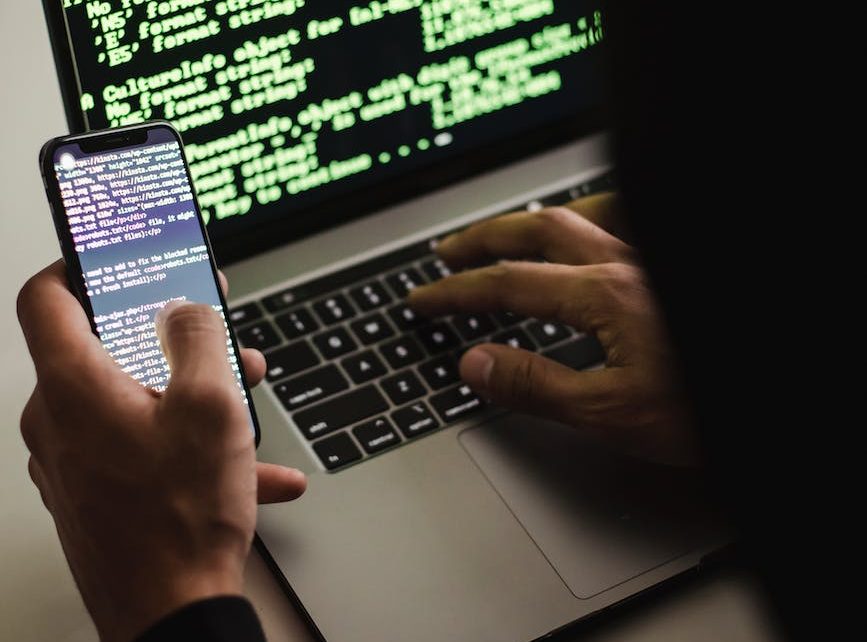we’ll explore moving resources from a single Terraform state file to three separate state files—Development, Preproduction, and Production. The goal is to manage resources across different environments effectively, using GitLab, HashiCorp Vault, and Infrastructure as Code (IaC) with Terraform.
Tag: AWS
Guide for adding environment-specific variables in Terraform
This guide provides an overview of managing environment variables in Terraform, covering two common approaches (using a single environments.auto.tfvars file and separate environment files), as well as an alternative approach with Terraform Workspaces.
Hashicorp Vault AWS auth backend role Terraform example, then access secret from the userdata instance.
AWS auth role in Vault is specifically designed for applications running on Amazon Web Services (AWS) infrastructure. It leverages AWS IAM roles to authenticate and authorize applications to access secrets in Vault. The key components of the AWS auth role are:
Terraform Example of a Windows Instance using UserData
Here is an example Terraform code for launching a Windows instance that uses userdata to configure the instance:
Terraform Output Examples for AWS
In Terraform, an output is a way to display the values of resources or data sources that are created by your infrastructure code. There are several types of outputs that you can define in Terraform, and each serves a specific purpose. Here are the possible output types in Terraform and their explanations: