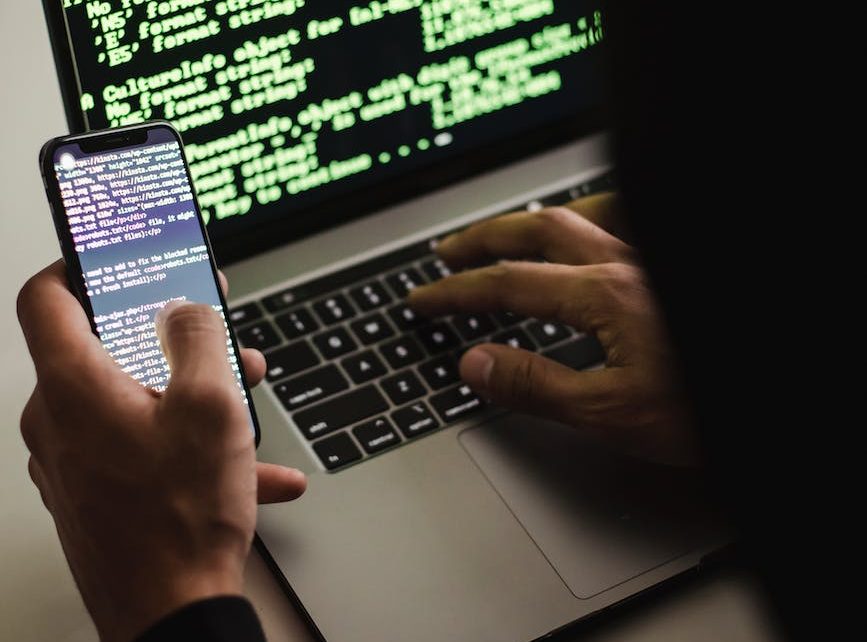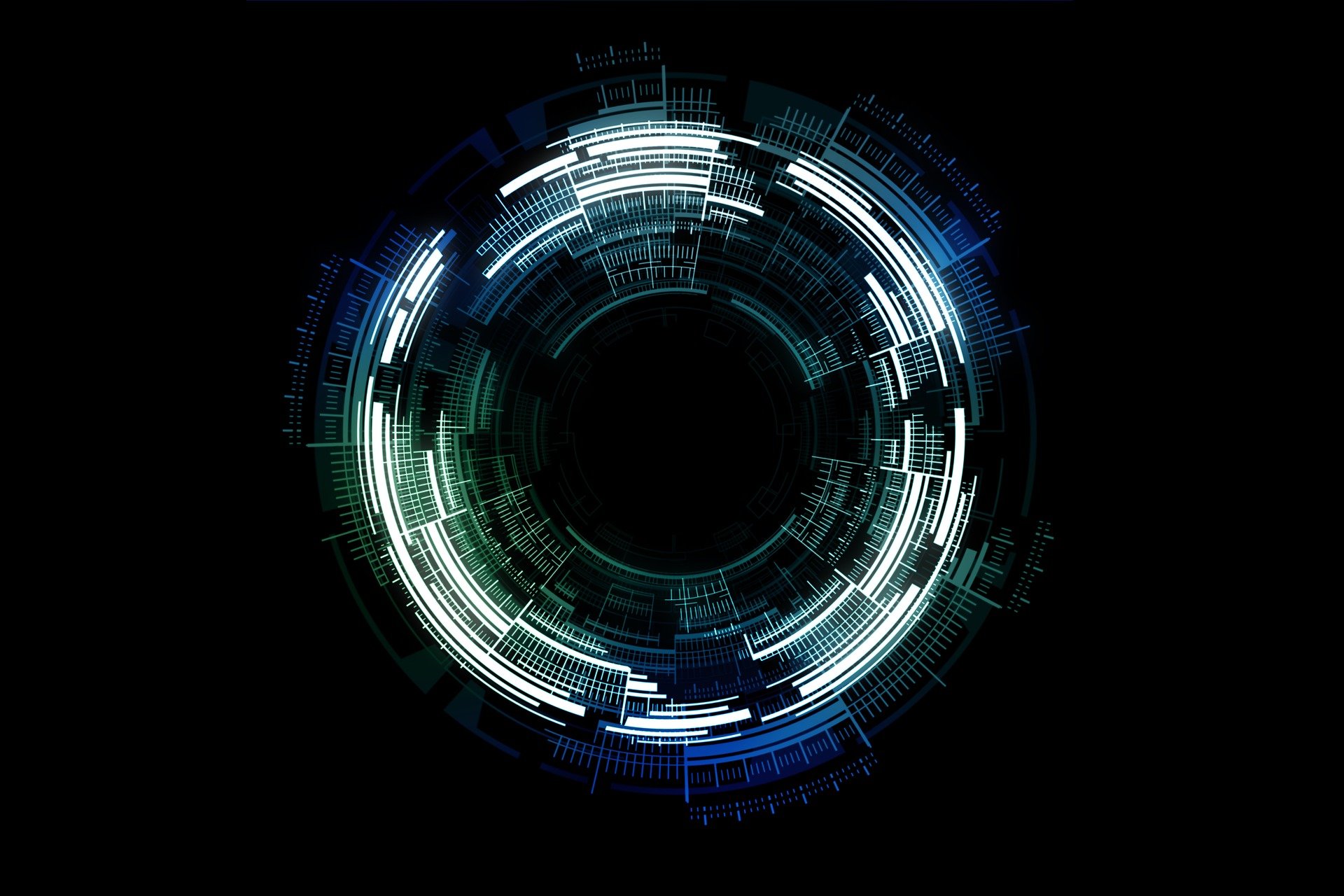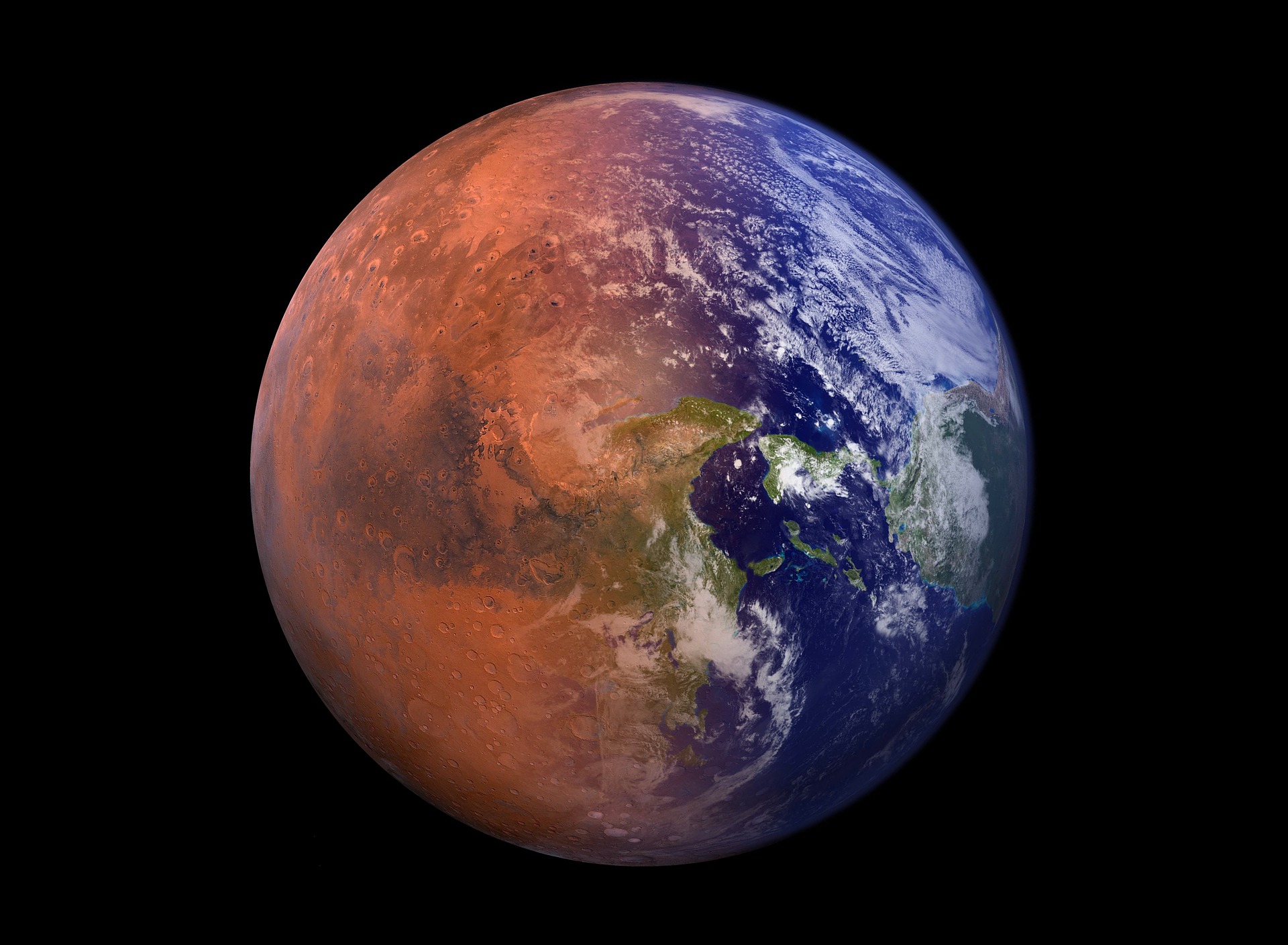we’ll explore moving resources from a single Terraform state file to three separate state files—Development, Preproduction, and Production. The goal is to manage resources across different environments effectively, using GitLab, HashiCorp Vault, and Infrastructure as Code (IaC) with Terraform.
Terraform
Guide for adding environment-specific variables in Terraform
This guide provides an overview of managing environment variables in Terraform, covering two common approaches (using a single environments.auto.tfvars file and separate environment files), as well as an alternative approach with Terraform Workspaces.
Coding for Beginners or Advanced – A Standard set files for your projects
This might not apply to your projects but as a DevOps Engineer I think it’s good to have a standard set of files/folders for each of my projects. It keeps things tidy and helps me. This list is based on my projects using Terraform, GitLab, Docker, Packer, git and more. Here’s a brief explanation of […]
Hashicorp Vault AWS auth backend role Terraform example, then access secret from the userdata instance.
AWS auth role in Vault is specifically designed for applications running on Amazon Web Services (AWS) infrastructure. It leverages AWS IAM roles to authenticate and authorize applications to access secrets in Vault. The key components of the AWS auth role are:
Terraform Example of a Windows Instance using UserData
Here is an example Terraform code for launching a Windows instance that uses userdata to configure the instance:
Terraform Output Examples for AWS
In Terraform, an output is a way to display the values of resources or data sources that are created by your infrastructure code. There are several types of outputs that you can define in Terraform, and each serves a specific purpose. Here are the possible output types in Terraform and their explanations:
Useful Azure Virtual Machine’s Images for Arm and Terraform Templates
I get stuck when considering which image to use for my virtual machines. Has a new image come out??? What options are available to me now? There are so many to choose from. To use virtual machine images, there are four parts that you need to find to reference them in your code. Publisher: The […]
Create an Azure Service Principal for Terraform
To use Azure and Terraform together you need a way to authenticate against the Azure Tenant. Like you do as a user, applications need a way to do the same. But instead of creating a user account, we create a Service Principal account. To do this we need to register an application in Azure Active Directory. […]
Set DEBUG for Terraform
Terraform has detailed logs that can be enabled by setting the TF_LOG environment variable to any value. This will cause detailed logs to appear on stderr. You can set TF_LOG to one of the log levels TRACE, DEBUG, INFO, WARN or ERROR to change the verbosity of the logs. TRACE is the most verbose and it is the default if TF_LOG is […]
Set up WinRM for a Azure Virtual Machine using Terraform Code
How to set up Terraform to allow WinRM swift and easy.