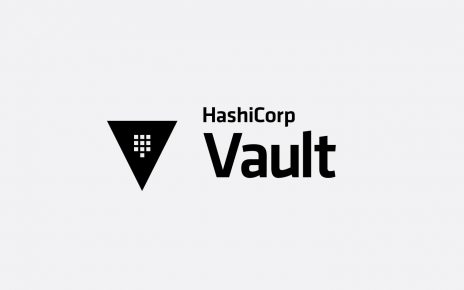One of the most important things with IaC is to test it. With ARM templates there are a few options as well.
To test your ARM Templates you could run the following:-
ARM-TTK can be used to lint and validate the arm templates.
it does the following:
- Validating the author’s intentions by eliminating unused parameters and variables,
- Applying security practices like highlighting if you have left a secret in plain text,
- Uses environment functions to provide constants like domain suffixes, rather than hard-coded values.
To install it locally, follow this article https://docs.microsoft.com/en-us/azure/azure-resource-manager/templates/test-toolkit
Then test your template with Test-AzTemplate -TemplatePath .\azuredeploy.json
This is useful for testing locally. But you can also install it in Azure DevOps to run as part of your pipeline. As you can see from the YAML file example below , the pipeline runs the ARM-TTK tests, any custom Pester tests then creates the resources, runs through the deployment twice, in case something fails on a redeploy. Finally and most importantly deletes the infrastructure, even if the other stages, steps, and jobs fail. It publishes the test results to the ADO.
- name: resource-group
value: hub-spoke-$(Build.BuildId)
- name: location
value: uksouth
- name: template-location
value: '/solutions/azure-hub-spoke/*'
- name: template-name
value: 'azuredeploy.json'
- name: pester-script-location
value: '/tests/Test.ARMTemplate.ps1'
- name: ttk-skip-test
value: 'DependsOn-Best-Practices,Template-Should-Not-Contain-Blanks,apiVersions-Should-Be-Recent'
trigger:
branches:
include:
- master
paths:
include:
- /solutions/azure-hub-spoke/*
exclude:
- '/solutions/azure-hub-spoke/README.md'
- '/solutions/azure-hub-spoke/bicep/*'
pr:
branches:
include:
- master
paths:
include:
- /solutions/azure-hub-spoke/*
exclude:
- '/solutions/azure-hub-spoke/README.md'
- '/solutions/azure-hub-spoke/bicep/*'
schedules:
- cron: "0 12 * * 0"
displayName: Weekly Sunday build
branches:
include:
- master
always: true
stages:
# Run ARM TTK and publish test results (Windows only)
- stage: armTemplateToolkit
jobs:
- job: armttk
pool:
vmImage: 'windows-latest'
continueOnError: false
timeoutInMinutes: 20
steps:
- task: PowerShell@2
displayName: ARM-TTK and Pester
inputs:
targetType: 'inline'
script: |
git clone https://github.com/Azure/arm-ttk.git --quiet $env:BUILD_ARTIFACTSTAGINGDIRECTORY\arm-ttk
import-module $env:BUILD_ARTIFACTSTAGINGDIRECTORY\arm-ttk\arm-ttk
Install-Module Pester -AllowClobber -RequiredVersion 4.10.1 -Force -SkipPublisherCheck -AcceptLicense
Import-Module Pester -RequiredVersion 4.10.1 -ErrorAction Stop
$results = Invoke-Pester -Script @{Path = "$(System.DefaultWorkingDirectory)$(pester-script-location)"; Parameters = @{TemplatePath = "$(System.DefaultWorkingDirectory)$(template-location)$(template-name)"; Skip = "$(ttk-skip-test)"}} -OutputFormat NUnitXml -OutputFile TEST-ARMTemplate.xml -PassThru
if ($results.TestResult.Result -contains "Failed") {Write-Error -Message "Test Failed"}
- task: PublishTestResults@2
inputs:
testResultsFormat: 'NUnit'
testResultsFiles: TEST-ARMTemplate.xml
condition: always()
# Deploy template
- stage: validateAndDeploy
dependsOn: []
jobs:
- job: arm
pool: Hosted Ubuntu 1604
continueOnError: false
steps:
- task: AzureCLI@2
displayName: Create resource group
inputs:
azureSubscription: $(serviceConnection)
scriptType: 'bash'
scriptLocation: 'inlineScript'
inlineScript: 'az group create --name $(resource-group) --location $(location)'
- task: AzureCLI@2
displayName: Validate template (validation api)
inputs:
azureSubscription: $(serviceConnection)
scriptType: 'bash'
scriptLocation: 'inlineScript'
inlineScript: |
az deployment group validate --resource-group $(resource-group) --template-file $(System.DefaultWorkingDirectory)$(template-location)$(template-name) --parameters adminUserName=azureadmin adminPassword=$(adminPassword) linuxVMCount=1 windowsVMCount=1 deployVpnGateway=true
- task: AzureCLI@2
displayName: Deploy template
inputs:
azureSubscription: $(serviceConnection)
scriptType: 'bash'
scriptLocation: 'inlineScript'
inlineScript: |
az deployment group create --resource-group $(resource-group) --template-file $(System.DefaultWorkingDirectory)$(template-location)$(template-name) --parameters adminUserName=azureadmin adminPassword=$(adminPassword) linuxVMCount=1 windowsVMCount=1 deployVpnGateway=true
- task: AzureCLI@2
displayName: Deploy template (second pass)
inputs:
azureSubscription: $(serviceConnection)
scriptType: 'bash'
scriptLocation: 'inlineScript'
inlineScript: |
sleep 30
az deployment group create --resource-group $(resource-group) --template-file $(System.DefaultWorkingDirectory)$(template-location)$(template-name) --parameters adminUserName=azureadmin adminPassword=$(adminPassword) linuxVMCount=1 windowsVMCount=1 deployVpnGateway=true
# Clean up deployment
- stage: cleanupResourceGroupBasic
dependsOn: validateAndDeploy
condition: always()
jobs:
- job: deleteResourceGroup
pool: Hosted Ubuntu 1604
continueOnError: false
timeoutInMinutes: 20
steps:
- task: AzureCLI@2
displayName: Delete resource group
inputs:
azureSubscription: $(serviceConnection)
scriptType: 'bash'
scriptLocation: 'inlineScript'
inlineScript: 'az group delete --resource-group $(resource-group) --yes --no-wait'Link to arm-ttk on github https://github.com/Azure/arm-ttk
Pester Tests
Pester is great for running customized tests. If you want to specifically target something or have a general test to cover all machines it is perfect. You can use it for Syntax/Linting, content validation, Template Validation and deployment validation. I’ve used it before to re-create the CIS standard to perform tests against entire subscriptions.
Describe "Tests" -tag "Infra" {
Context "ProjectA" {
$vNet=Get-AzVirtualNetwork -Name "$DeployedvNet" -ResourceGroupName $resourceGroup -ErrorAction SilentlyContinue
it "Check vNet is deployed $vNet " {
$vNet | Should Not be $null
}
it "Subnet $Deployedsubnet1 Should have Address Range 10.172.16.0/24" {
$subnet = Get-AzVirtualNetworkSubnetConfig -Name "$Deployedsubnet1" -VirtualNetwork $vNet -ErrorAction SilentlyContinue
$subnet.AddressPrefix | Should be "10.172.16.0/24"
}
it "Virtual Machine $vmName Should Be Size Standard_DS3_v4" {
$vm.HardwareProfile.VmSize | should be "Standard_DS3_v4"
}
}
}AzTS and ADOScanner
Alongside these tests, I would also run AzTS (Azure Tenant Security Solution)which is the replacement for AZSK (Azure Security Kit). The AzTS gets deployed to your Azure Subscription and will run checks across multiple subscriptions.
The other option is to run the ADOScanner in a pipeline. This will check across your configuration in ADO. This can be installed from the marketplace into your ADO.
Hopefully this helps.