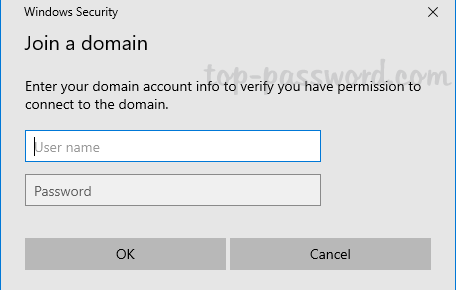You can create custom event logs in PowerShell using the New-EventLog cmdlet, and then use the Write-EventLog cmdlet to write events to the log. Here’s an example:
# Create a custom event log
New-EventLog -LogName "MyScriptLog" -Source "MyScript"
# Write an error event to the log
Write-EventLog -LogName "MyScriptLog" -Source "MyScript" -EventId 1000 -EntryType Error -Message "An error occurred in the script."
In this example, the New-EventLog cmdlet is used to create a new event log named “MyScriptLog” with a source of “MyScript”. The Write-EventLog cmdlet is then used to write an error event to the log with an event ID of 1000, an entry type of Error, and a message describing the error.
You can customize the event ID, entry type, and message to fit your specific needs. You can also use the Get-EventLog cmdlet to retrieve events from the log later if needed.
Detect an error in my code
In PowerShell, you can use the $Error automatic variable to check for errors that occurred during the execution of your code. The $Error variable is an array that contains a list of errors that occurred in the current PowerShell session.
You can use the if statement to check if the $Error array is not empty, which means an error has occurred, and then write an event to the event log using the Write-EventLog cmdlet.
Here’s an example:
# Run your code
My-Script
# Check if an error occurred
if ($Error.Count -gt 0) {
# Write an error event to the log
New-EventLog -LogName "MyScriptLog" -Source "MyScript"
Write-EventLog -LogName "MyScriptLog" -Source "MyScript" -EventId 1000 -EntryType Error -Message "An error occurred in the script."
}
In this example, we’re running the My-Script command and then checking if any errors occurred by checking the $Error array count. If the $Error count is greater than 0, we’re creating a new event log named “MyScriptLog” with a source of “MyScript” and then writing an error event to the log with an event ID of 1000, an entry type of Error, and a message describing the error.
You can customize the event ID, entry type, and message to fit your specific needs.
Hope this helps